Batch Scheduling
Utilise the batch scheduling module to automatically check for new orders and process them for picking.

+
Courier integrations
+
Online shopping platform integrations
+
3PL and Fulfilment customers
+
Online retail customers
Speed up your picking process
Set up a logic for orders to be automatically batched and sent to your team for picking.
- Create multiple batch templates with differing rules
- Schedule order batches to be to be processed at time intervals to suit you
- Automatically generate batches for picking and assign pick type from the template
- Ensure products are available for immediate picking
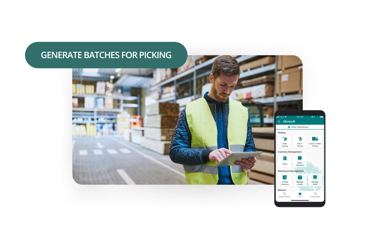
Benefits of Batch Scheduling
What our customers say
Every day at morning, lunch and in the afternoon, someone would sit down and make up all the batches that had come in. That was three hours of someone’s day, every single day.
That’s a third of someone’s work time taken up with manual tasks we were able to automate with Mintsoft and the batch scheduling module. We’ve saved tonnes of time and money just with that one feature.
Mack Blunsom – BlackBear Fulfillment
Frequently Asked Questions
How does batch scheduling work?
The batch scheduling module works by setting up batch templates based on various order criteria, such as client, sales channel, courier service, delivery location or despatch date. A schedule that suits your needs can then be set up, resulting in batches being automatically created for picking.
How much does the batch scheduling module cost?
The batch scheduling module pricing can be obtained by reaching out to our sales team – you can submit a pricing request here. If you’re an existing Mintsoft user, please get in touch with your Account Manager.
Can you help me set up my batch scheduling?
Yes, you can purchase additional training sessions with our team, to get your team trained and started with setting up batch scheduling.





