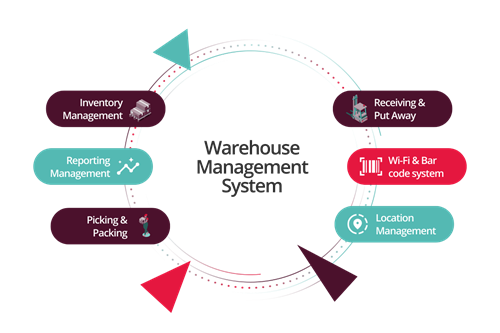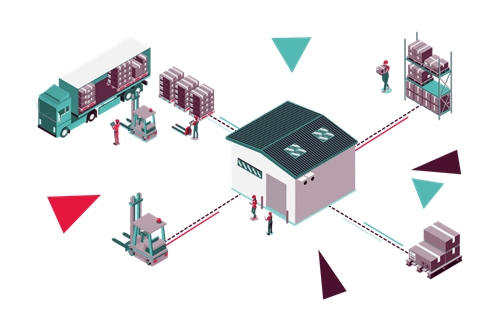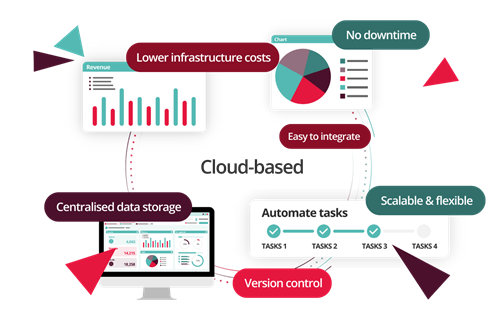How much does warehouse management software cost in 2025?
If you’re thinking about investing in warehouse management software, you’re probably wondering how much it costs. The average cost of warehouse management software depends on a number of factors, and how much you pay will vary based on your specific requirements. In this article, we’ll discuss the variables that dictate WMS software costs, as well as how to get the best deal possible.
How much does a warehouse management software system cost?
According to the latest stats from Software Path, the average cost of a warehouse management system is around $10,000 (£8,286) per user. This has been calculated by analysing the budget per user across companies varying in size over a five year period.
The average cost per month works out at $167 (£138.70) per user per month
When calculating costs per user, however, it does not reflect the total cost when taking into account the number of users which need to access the software. It’s likely that your WMS system will cost anywhere from £10,000 to £25,000, depending on the size of the warehouse and whether you require mobile barcode scanning.
The cost of a WMS is mostly determined by the size of the business along with the features available within the software.
At Mintsoft, we're transparent with our WMS pricing. We don't limit your number of users, and instead offer pricing that grows with your order volume, with three different plans:
Interestingly, the study also found that a number of companies specifically considering a cloud-based WMS solution was over 90%, with small to medium sized businesses more likely to request this hosting method.
Contact us to discuss your warehouse management software requirements needs and find the best package to suit your business needs.
What features are included in the cost of a WMS?
Most WMS packages come with basic features such as inventory tracking, picking and packing, shipping, as well as returns. For larger or growing businesses, basic WMS packages are not enough as they do not allow for broader functionalities.
WMS integrations may also be a feature important for your business - where you can directly connect your software to a third-party system.
The cost of a warehouse management software system can typically be affected by:
Hidden costs to plan for in your budget
Be aware that with a WMS, there may be hidden costs that aren’t included in the monthly subscription cost with a provider.
Training staff
You should factor in around 3-5 days of training your staff on a new warehouse management system. This will allow for you to run training sessions in shifts and give teams time to practise and come back with questions or feedback while training teams and services are available.
Adopting a new WMS might coincide with a period of growth, so be sure to budget for training new team members, as well as providing additional training each year to existing staff.
Improving infrastructure
It is worth assessing whether your existing equipment is suitable for use with a new WMS. Old IT infrastructure may cause issues or not allow you to use your warehouse management software to its full potential. This is especially true for old scanning and barcode equipment.
On-premise solutions could require a full upgrade of database servers, networking hardware, and the PCs running the WMS. The newer the software, the higher level of equipment requirements you can expect it to have.
Hosted models such as cloud-based solutions may not require additional server hardware, but will require at least mid-level spec computers as well as a reliable, fast internet connection. Large additional costs can be incurred from backup systems that are layered on top of cloud storage. Most warehouse operators want to have a local copy of data to make sure operations aren’t ground to a halt if connection is lost.
IT staff resource
Much like infrastructure, the additional cost of IT staff and maintenance is hard to predict as it is largely dependent on the system you are using, the scope of your licensing or use, as well as the capabilities of your IT team.
IT staff will need time to maintain and update the system periodically which can include consulting fees and additional business costs to educate the team on proper maintenance.
The key thing to remember here is that your IT staff will have new responsibilities with your WMS and require adequate time and resources to see to these duties.
Using data
Storing and analysing data is essential for businesses looking to operate more efficiently. It is a big part of many warehouse management software systems, from optimising inventory and picking, to choosing shipping lanes and consolidating shipments. However, some WMS users employ additional software or staff resources to run advanced analytics and generate reports and insights.
Typically, you will need to increase your budget for analytics capabilities, either as an add on to your WMS service or as a separate system.
Reasons why companies use WMS systems
There are many benefits for businesses using WMS systems. By automating many of the tasks associated with managing a warehouse including tracking inventory levels, calculating optimum storage layouts and generating pick lists, warehouse management software can help businesses drastically improve efficiency and productivity.
By reducing errors and generating cost savings, investing in the right WMS system can generate healthy returns on investment as well as improving customer satisfaction through greater accuracy and fulfilment speed. It may be worth considering the various signs it's time to upgrade your existing warehouse software.
Learn more about warehouse management systems in our comprehensive guide.
How to determine ROI when using warehouse management software
Like any business decision, the ROI is mainly based on how much time and money the software saves you. If your warehouse is operating inefficiently and the flow of products through the warehouse is inefficient, leading to disruptions and delays in the process, costs are inevitably incurred. Not to mention, this will lead to dissatisfaction on the customer end, which will almost certainly impact future purchases.
By investing in a WMS that identifies and irons out inefficiencies, your warehouse can operate as efficiently and as accurately as possible, reducing costs from instances of mistakes such as picking errors and wrongly accounted for stock.
How to get low cost WMS software
Choosing the right WMS software for your business can be difficult with lots of different systems and pricing options available. The first step is to determine roughly how much you are willing to invest, which should rule out a number of software packages you simply cannot afford right now.
The next step is to work out which features you need, as well as considering which features you may need in the short term and long term future.
Read more about Mintsoft’s warehouse management features to get a better understanding of what your business may need.
Mintsoft offers WMS software with transparent pricing plans with clear, easy to use features and plenty of opportunities for customisation and integration, all at an affordable cost.